Image Placeholder Generator
Create custom dummy images for your designs and mockups.
Create Custom Placeholder Images for Development Projects
Web development and design workflows often require temporary visual elements during the creation process. A Placeholder Image Generator serves as an essential online tool that creates customizable dummy images for mockups, layouts, and testing environments. This template image creation process generates scalable placeholder graphics with customizable dimensions, colors, and text overlays. At ILovePDFians, our Placeholder Image Generator enhances our comprehensive Images Editing Tools collection, specifically designed to support developers, designers, and content creators during project development phases.
Why Use Placeholder Images in Development?
Image Placeholder Generator
Utilizing placeholder images offers significant advantages for design consistency and workflow efficiency. These temporary visuals allow developers to maintain layout structure before final assets are ready, ensuring proper spacing and responsive design testing. Our dummy image creator serves diverse professional needs: web developers testing responsive layouts, UI/UX designers creating client mockups, content managers planning page structures, and software engineers building application prototypes. This versatile tool integrates seamlessly with our Pro Image Resizer for dimensional adjustments and our Online PDF Tools for comprehensive project documentation.
How Our Image Generation Technology Works
Image Placeholder Generator
Our image generation tool delivers instant results through an intuitive interface. Start by specifying your required dimensions in pixels or standard ratios. Choose background colors, text overlays, and format preferences including JPG, PNG, or WEBP. Our advanced generation algorithm creates optimized placeholder images with clean typography and precise dimensions. The system provides real-time previews and direct download options, while maintaining optimal file sizes for web and application use.
Comprehensive Design Workflow Integration
Placeholder generation represents one component of a complete design and development workflow. After creating templates, you might optimize final images with our Image Compressor for production use. Alternatively, use our Pro Image Cropper for precise composition adjustments, or incorporate project mockups into presentations using our Online PDF Tools for client reviews and team collaboration.
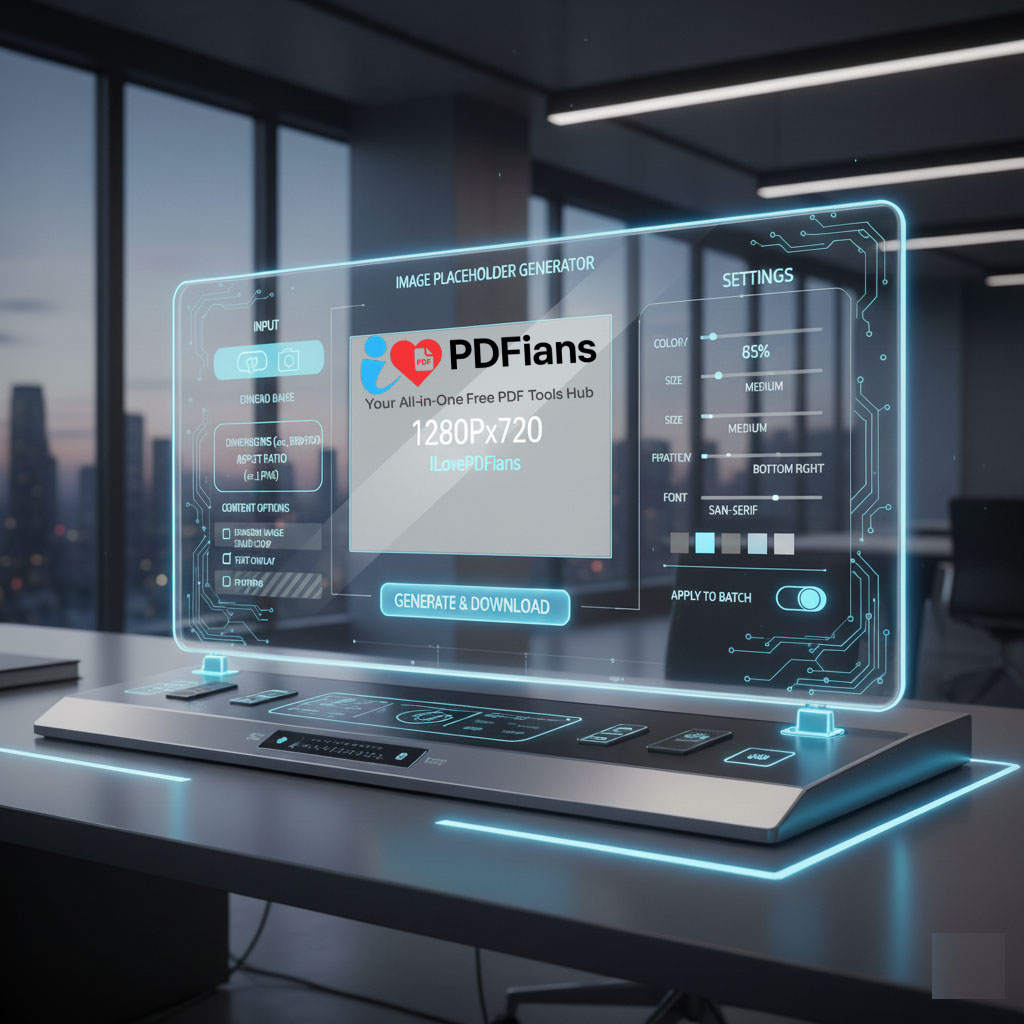
Frequently Asked Questions
Q: Can I add custom text to placeholder images?
A: Yes, our tool allows complete text customization including content, color, and size adjustments.
Q: What maximum dimensions does the generator support?
A: You can create placeholder images up to 4000×4000 pixels for most professional applications.
Q: Are the generated images royalty-free?
A: Absolutely. All generated images are free for personal and commercial use without attribution.
Generate, Implement, and Streamline Workflows
Once created, your placeholder images facilitate efficient design processes and layout testing. These temporary assets help maintain visual consistency during development while awaiting final creative resources. For design inspiration and best practices, visit Smashing Magazine’s design section. Developers can explore CSS-Tricks’ layout techniques, while UX designers can reference Nielsen Norman Group’s guidelines for user experience optimization.
Enhance your development process with ILovePDFians’ Placeholder Image Generator. This practical solution provides customizable template images for all your design and development projects. By generating tailored placeholder graphics, you maintain project momentum, ensure layout accuracy, and streamline collaboration between design and development teams throughout the creative workflow.
