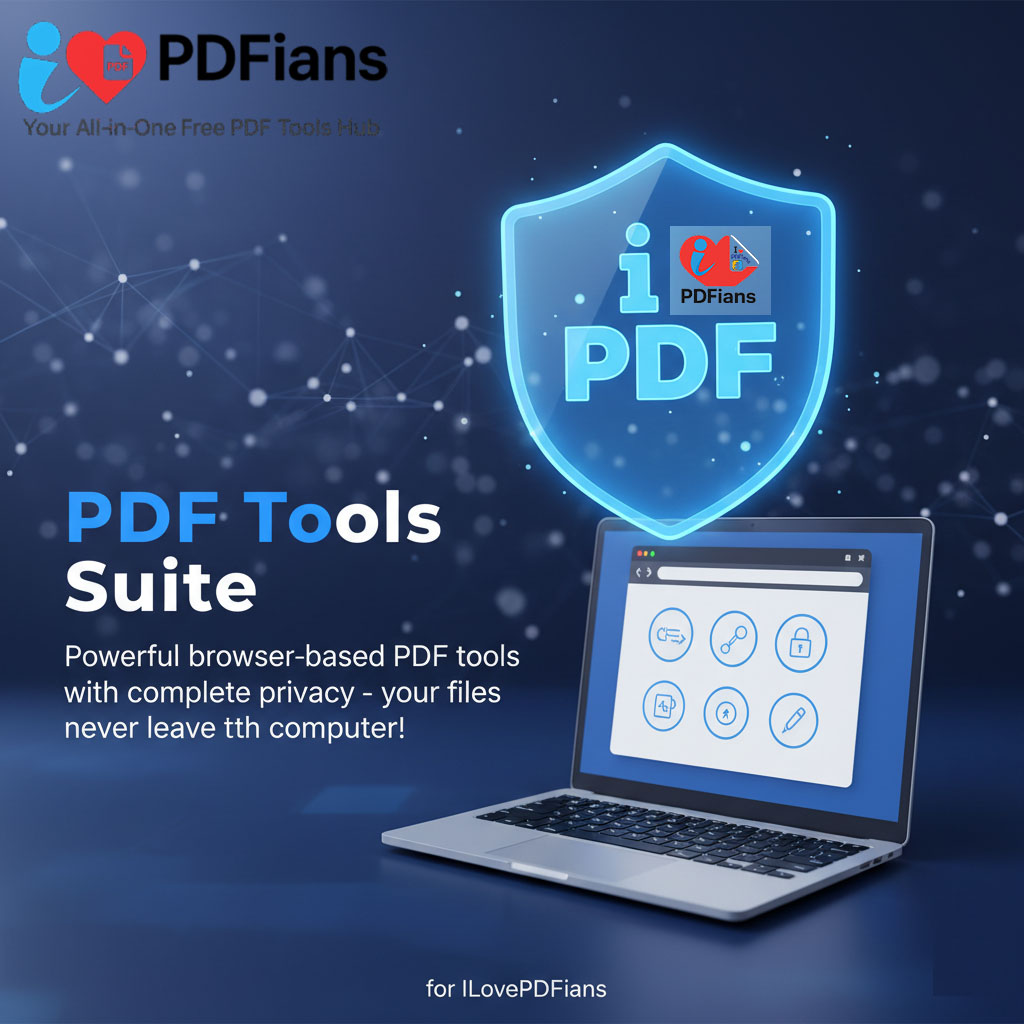PDF Tools Suite
Powerful browser-based PDF tools with complete privacy - your files never leave your computer!
PDF to Images Zipper
Convert PDF pages to JPG images and download as ZIP archive
How to use:
- Select PDF files using the upload area
- Click "Convert to ZIP" to start processing
- Download the ZIP file when processing completes
- Use "Start Over" to reset the tool
Drag & Drop PDF files here
or
Selected Files
Conversion Progress
PDF Zipper
Compress multiple PDF files into a single ZIP archive
How to use:
- Select PDF files using the upload area
- Click "Create ZIP" to start processing
- Download the ZIP file when processing completes
- Use "Start Over" to reset the tool
Drag & Drop PDF files here
or
Selected Files
Processing Progress
PDF Merger
Combine multiple PDF files into a single PDF document
How to use:
- Select PDF files using the upload area
- Arrange files in desired order (drag to reorder)
- Click "Merge PDFs" to combine files
- Download the merged PDF when processing completes
Drag & Drop PDF files here
or
Selected Files (Drag to reorder)
Merging Progress
The Ultimate PDF to Zipper Tool for Secure File Management
Secure PDF Management Made Simple
ILovePDFians’ PDF to Zipper Tool offers two powerful solutions: convert PDF pages to JPG images or compress multiple PDFs into ZIP archives. All processing happens locally in your browser – your files never leave your computer. This privacy-first approach makes it ideal for sensitive documents, financial records, and confidential materials. Experience fast, secure PDF management without uploads or privacy concerns-PDF to Zipper-Pages to Images or Zip Files-ILovePDFians.
How to Use in 4 Simple Steps
Select PDFs: Drag and drop files or click to browse
Choose Option: Convert to images or zip original PDFs
Process: Click “Convert to ZIP” or “Create ZIP”
Download: Get your ZIP file in seconds
The intuitive interface shows thumbnail previews and real-time progress. Use “Start Over” to reset or “Cancel” to stop processing anytime.
Unbeatable Privacy Protection
Unlike online converters, our tool runs entirely in your browser. We don’t upload files to servers, collect data, or track usage. This makes it GDPR-compliant and ideal for confidential documents. Your files are processed temporarily in memory and immediately discarded after download – no traces left behind.
Explore More Free Tools at ILovePDFians
Discover our full suite of browser-based tools:
PDF Tools: Merge, split, and convert documents
Image Editors: Resize and enhance photos
Text Analyzers: Word counters and grammar checkers
SEO Tools: Keyword and backlink checkers
Calculators: Financial and unit converters
Easily share results on Facebook, Instagram, Twitter, LinkedIn, WhatsApp, TikTok, Reddit, and 15+ other platforms.
PDF to Zipper-Pages to Images or Zip Files-ILovePDFians
Privacy Q&A
Q: Where are files processed?
A: Entirely in your browser – no server uploads.
Q: Are files stored?
A: Never! Files are discarded after processing.
Q: Any file size limits?
A: Works best with files under 200MB.
Q: Offline usage?
A: Yes! Works without internet after loading.
For more digital tools, explore:
OpenAI • TechCrunch • Anthropic • The Verge
Experience secure PDF management at ILovePDFians today – where your data always stays yours!